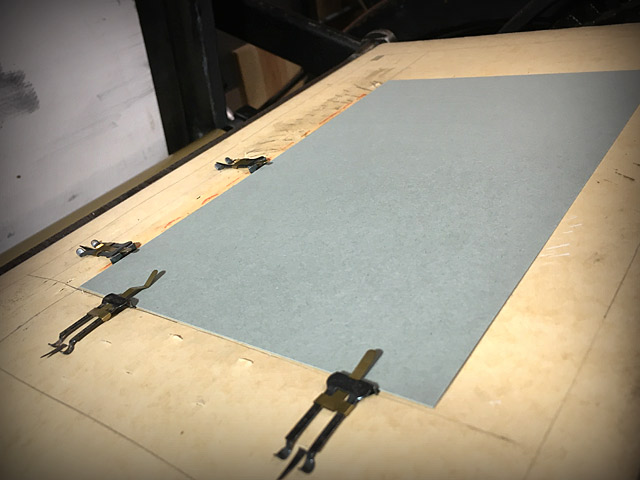
Who doesn’t like a bleed? Well, usually the printer. Running an image off the page is a simple way to introduce a spatial effect to the printed page. However, the usual way to do it is to start with a larger sheet, and trim off the “bleeds” after printing.
Any chance I can to cheat a bleed, I will. Meaning, printing the image on the finished cut-size, and running the image off the page. Doing this on one or two sides isn’t too big of a problem, but when using a platen press, you need grippers or guides along two edges of the sheet.
Printing a recent A2 greeting card, I wanted a full bleed on the cover, which meant one edge of the image butted up to the future spine, and then bleeding off the three other sides.
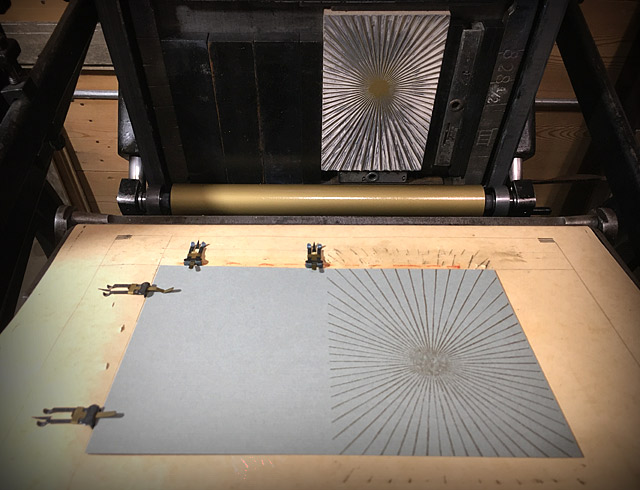
Moving the two bottom guides to the left-half of the sheet put the center-of-gravity just to the right of the guides, and created a possible tipping catastrophe.

However, putting a little crimp on one of the side guides created just enough pinch to keep the sheet aligned on the platen during an impression. I might have gotten away with only one guide on the side, but it sure helped assure me the sheet was planted square throughout the operation.
You must be logged in to post a comment.